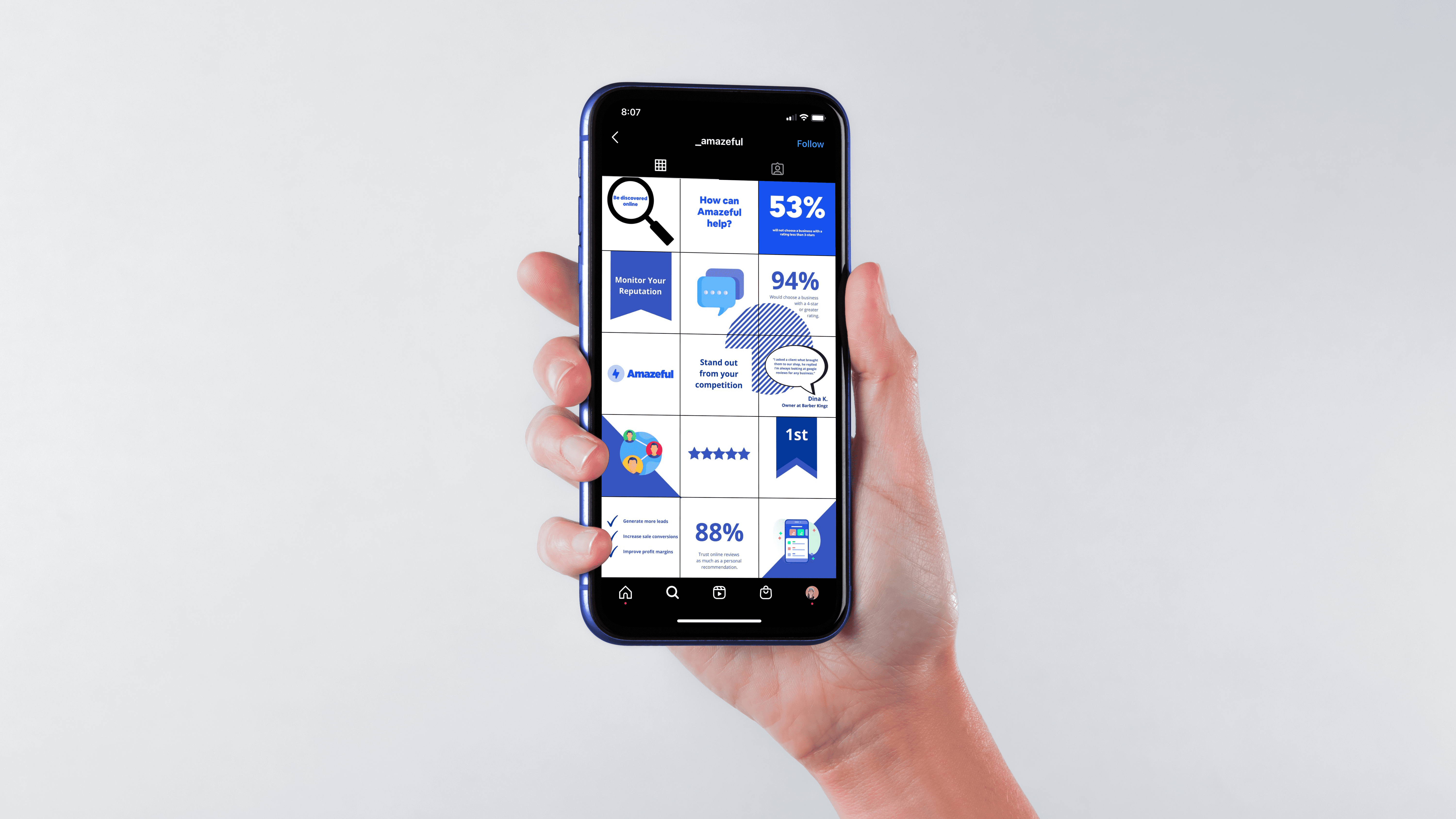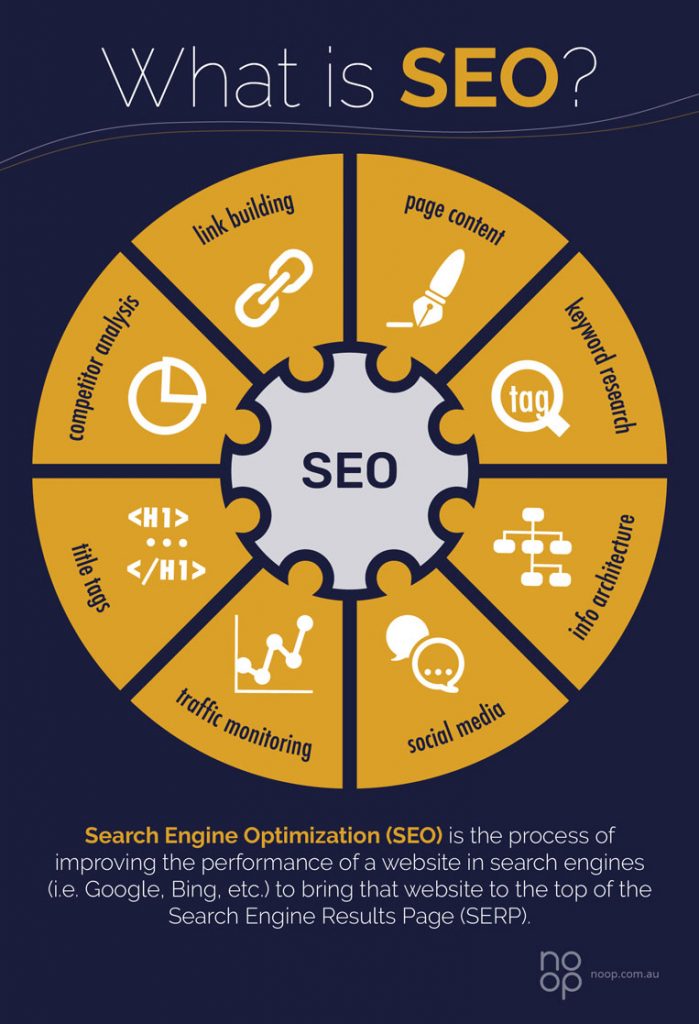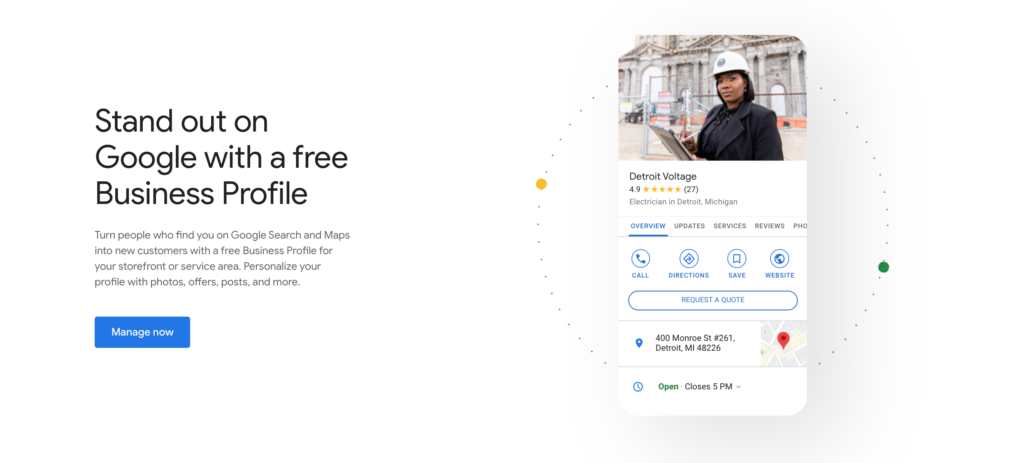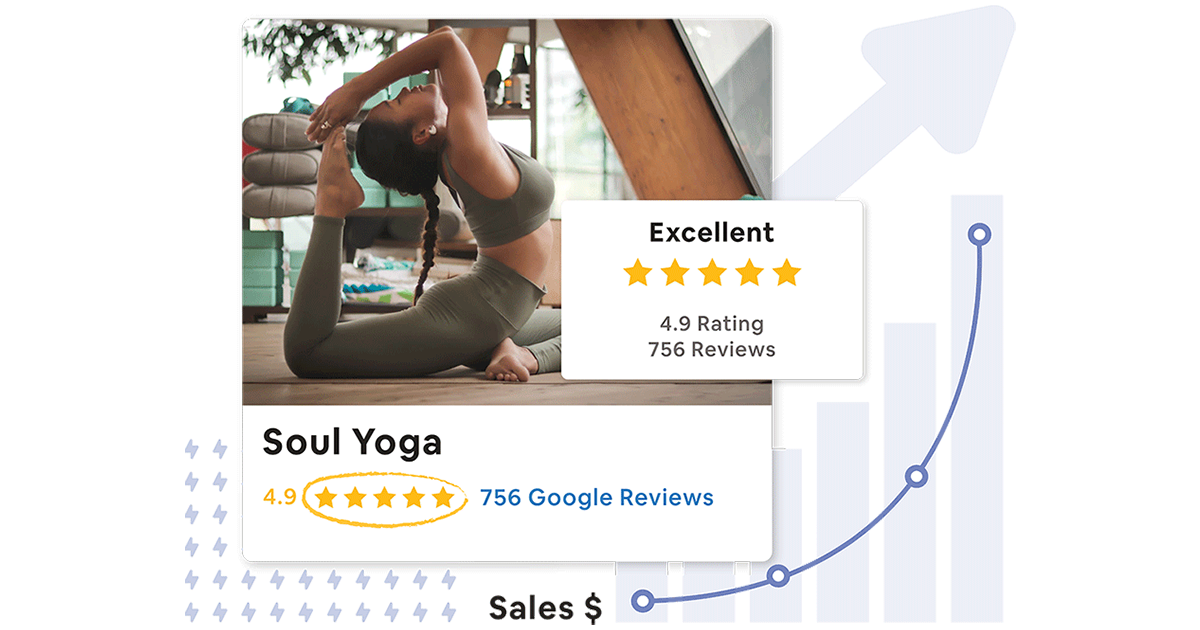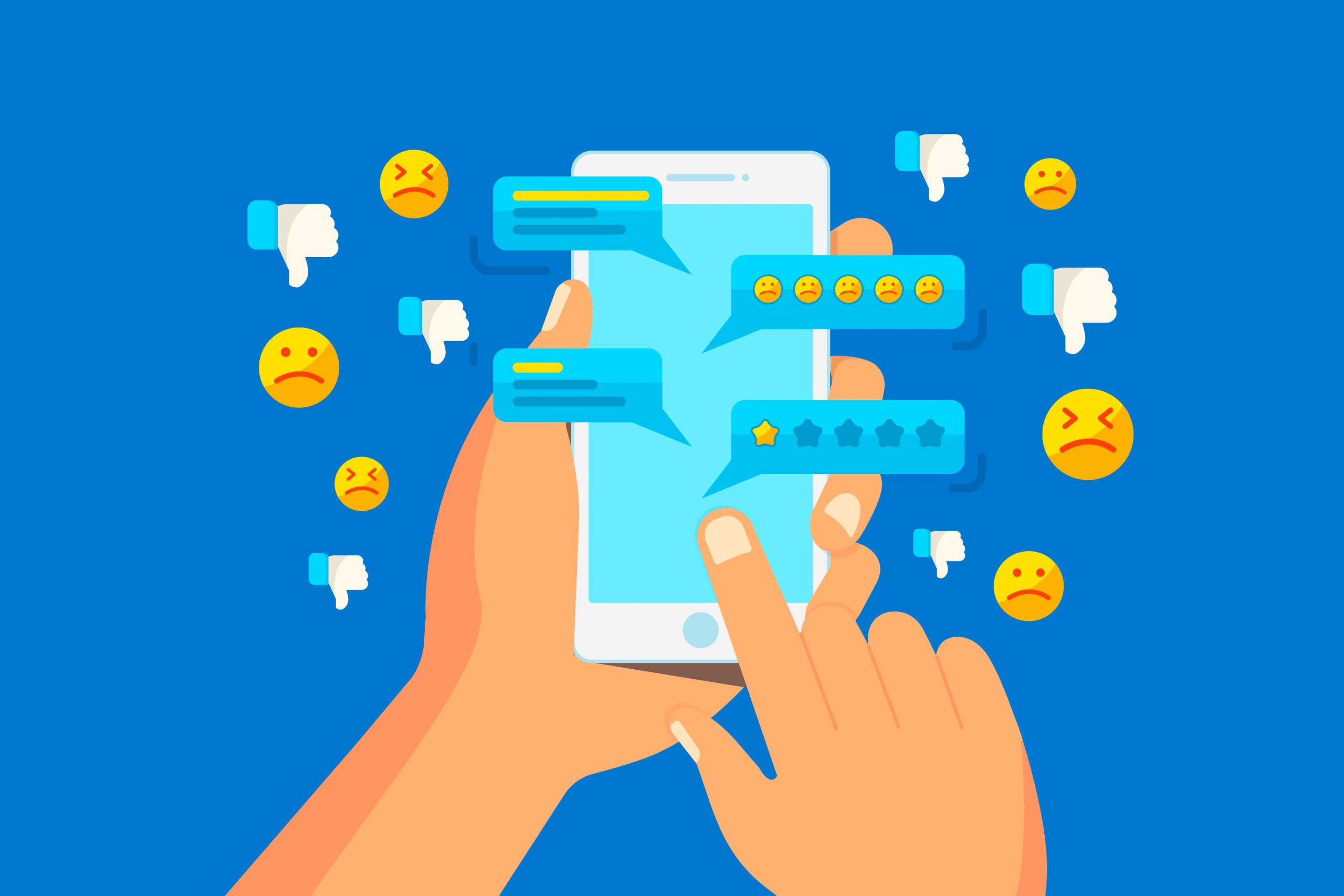Online reviews are probably the most influential factor that customers consider when deciding which product or service to choose. For this reason, business owners are always wondering how to get more reviews. In fact, over 50% of consumers say that online reviews influence their decision to purchase, and 84% trust online reviews as much as a personal recommendation. In other words, online reviews can make or break your business.
Doesn’t matter what kind of business you own. Generating online reviews is a key to your success. They can boost sales, rank your company higher in search engines and build a strong reputation – exactly what any business needs.
Let’s face it – you want to know how to get more customer reviews. The more positive reviews you get, the more new clients will choose your business over your competitors. Everyone looks at the number of reviews next to the stars because potential clients want to know how many people reviewed the product. Probably, one or two positive reviews aren’t enough to convince somebody to buy a product. Another situation is when a product has dozens of reviews with good ratings. In this case, potential customers are more likely to choose your company over others with fewer reviews.
Most probably, you got to this blog while trying to find answers to some of the following questions:
- How to generate more online reviews in an easy way?
- How to get clients to leave reviews?
- How to improve your online reputation?
Let’s talk about them in the following article, but first, we need to clarify where we want our customers’ reviews to be published.
Where can you publish your customer reviews?
- On Google My Business (to appear on Google Search and Google Maps)
- On review sites (TripAdvisor, Trustpilot, Yelp, Foursquare, etc.)
- On social media (Facebook, Instagram, Twitter)
- On your own website site

How to get reviews for your business?
1. Ask in person
If you regularly meet with your clients, you have an excellent opportunity to ask for a review in person. It is considered to be one of the most effective methods of gaining customer feedback.
How to get customer feedback?
- Start the conversation by asking about the client’s experience with your business and, based on the reply, decide if it’s the right moment to ask for a review.
- Another way is to ask for a review at the end of a sales transaction. To make it convenient for the client, prepare a card with a QR-code to redirect a customer to a review page on Google, Facebook, or your website.

Example:
You: Thanks for purchasing {product name} from us! If you don’t mind me asking, how was your purchase experience with our shop?
Client: I’m happy with my purchase and your customer service. Thank you!
You: Thanks for your feedback! If you have a minute, I was hoping you could do me a favor. We’re collecting reviews on Google, and I would be grateful if you could leave a review of your experience. Just use the QR-code on this card, and you will be directed to the review page. We’d really appreciate it!
2. Use personalized emails
How to obtain customer feedback with personalized emails? Make your customer feel special when asking for a review. Nobody wants to read a general newsletter with boring text saying, “Leave us a review, please.” Go beyond standard email templates and personalize your email review request. Include the customer’s first name, company name, and even the service or product he purchased. This method will use a more personal approach towards the client and increase his loyalty to your brand.

3. Keep your review requests short and simple
The more text a customer has to read, the less he is likely to leave feedback. You’re already asking a client to leave a review, so don’t take any more of his time to read a long email. A simple and short email with a clear call-to-action always works the best.
4. Add review requests in your newsletter
A newsletter helps to build a relationship and maintain regular contact with your clients. It is a great place to add unobtrusive review requests. Make a review request section noticeable but not too big, and don’t forget to add a call-to-action. For example:
“What did you like the most about your latest experience with our business?”
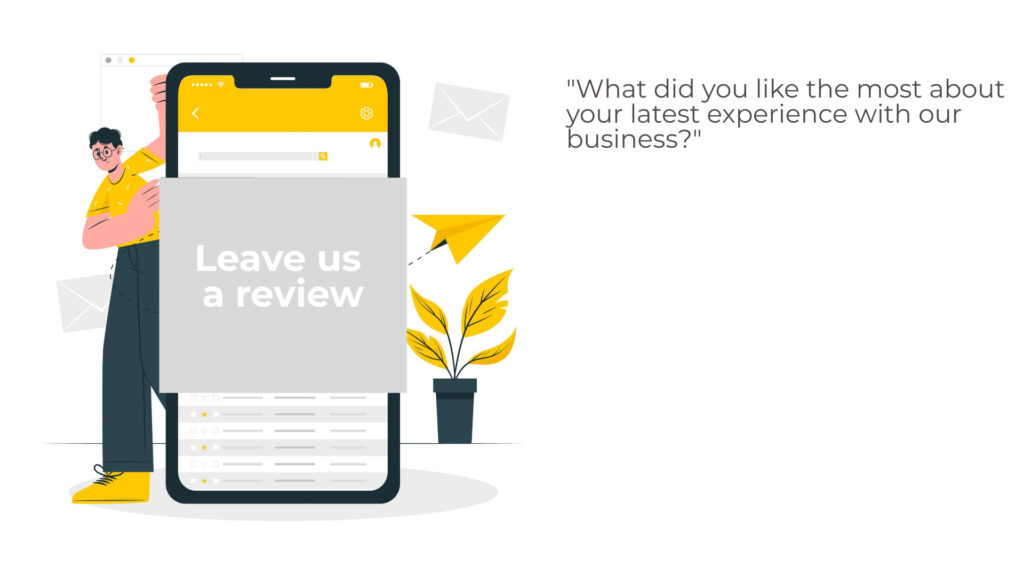
5. Ask for reviews over the phone
If your business offers phone customer support, it means you have another great opportunity to ask for reviews over the phone. If you provided a customer with excellent service and met all customer’s needs, he is most likely to leave a review.
Example:
You: I’m glad we were able to help you! If it’s not too much trouble, can you please review the quality of my service?
(Send the customer an email with the feedback link or have a phone system that allows your customers to key in the feedback performance.)
Feedback from existing customers makes others feel more confident in our company, knowing they will get the support they need in case of any problems. You would be extremely helpful!
6. Request reviews via SMS
Text messages are known to have a high opening rate. In fact, 98% of messages are opened. So there is a big chance customers will open your review request and click on the link. To achieve a high response rate, keep your SMS review request brief and straightforward.
Example:
- Hi [Customer First Name], thanks for doing business with us! Would you have a minute to share your experience with our business on [review site name “Google”]? Just follow this link [insert review link] to leave a review. Thanks for your help!
- Dear [Customer First Name], thank you for visiting [Business Name] today! To help us provide you with the best experience possible, please take a moment to share your feedback. Follow this link [insert review link] to leave a review. Thanks for your help!
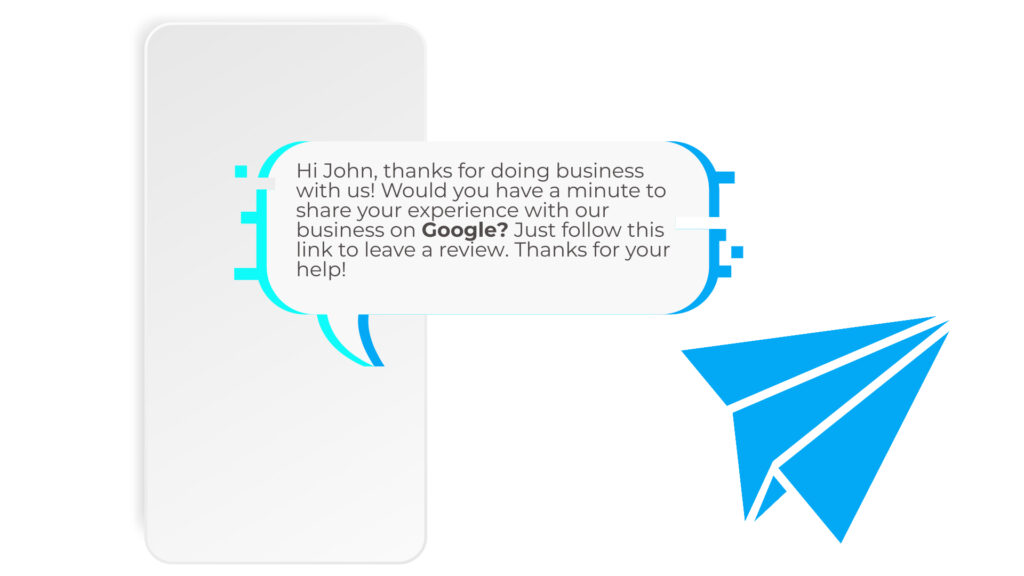
To speed up the process of collecting reviews via SMS, try a reputation management platform. It sends automated text messages and emails to your customers with review requests and directs them to the review sites that matter for your business. It is a convenient and effective method that takes the guesswork out of review requests. Using a software platform to manage review collection is very helpful for all business owners looking to save time and quickly increase their business review rating.
7. Use the power of social media
53.6% of the world’s population uses social media and spends 2 hours and 25 minutes daily to scroll the feed. It would be best if you took it as an advantage for your business. First of all, work on your social media presence to actively engage with your customers. Once you build a community, use it as a platform to gain customer reviews. Try posting a review link in the bio or directly in one of your posts.
8. Place CTAs on your site
Your site is another place where you can get customer reviews. Try adding call-to-actions with review requests on your homepage, blog, or the product page. Make sure the CTA is relevant, so it can help you generate more online reviews:
- Use an appropriate button link. Don’t make it too small or too big.
- Think about what color will be the best to increase the click-through rate.
- Keep the message short and clear.
9. Promote the reviews you already have
Customer reviews work like user-generated content, and we know how influential UGC is in attracting new customers. The secret is, people don’t trust marketers. They trust real people.
So, how to promote reviews?
- You can add a website widget with the most outstanding reviews on your site
- Run an advertising campaign on social media showing your best reviews
- Add a new heading to your social media strategy called ‘Testimonials’
- Use a social sharing plugin to share your best reviews on Facebook, Twitter, and more

10. Monitor and analyze your online reviews
Constant monitoring and analysis of customer reviews and feedback will help you understand overall customer satisfaction and define your strengths and weaknesses. By collecting feedback data, you will be able to quickly resolve the problems customers face while dealing with your business. An optimized business will provide greater customer satisfaction which will bring more positive reviews and increase sales.
How to analyze online reviews?
- Do the analysis yourself.
Collect customer feedback, analyze each component, and define correlations.
2. Use a reputation management platform.
View and manage all your reviews in one dashboard and be instantly alerted when new reviews or feedback come in. This way, you take advantage of an easy-to-use dashboard which allows you to quickly make a more accurate analysis, identify trends and use these insights to improve your business customer experience.
11. Follow Up
Following up is a great tool to increase the number of reviews, but you should be gentle with it.
- Don’t be pushy and obsessive. It can backfire.
- Don’t send review reminders too soon after the first review request.
- Wait at least 2 to 3 days after the first request and send a follow-up.
- Use an automation tool to send friendly review reminders. Don’t waste your time sending each request manually.
12. Automate review requests
An automated process can help generate reviews faster and easier. Businesses that automate review requests can double or triple their review volume and save time on doing it manually. Think how easy it would be if you can integrate your CRM system (customer relationship management) or accounting software with a review management platform.
As an example:
You can automate review requests after a new customer was added to your CRM system or after an invoice was generated. The Amazeful platform was built for this purpose:
- It automates gathering business reviews
- Connects with your CRM, website, and more
- Integrates with review websites like Google, Facebook, TripAdvisor
- Collects all reviews in one dashboard for in-depth analysis
- Makes it easier to manages negative feedback
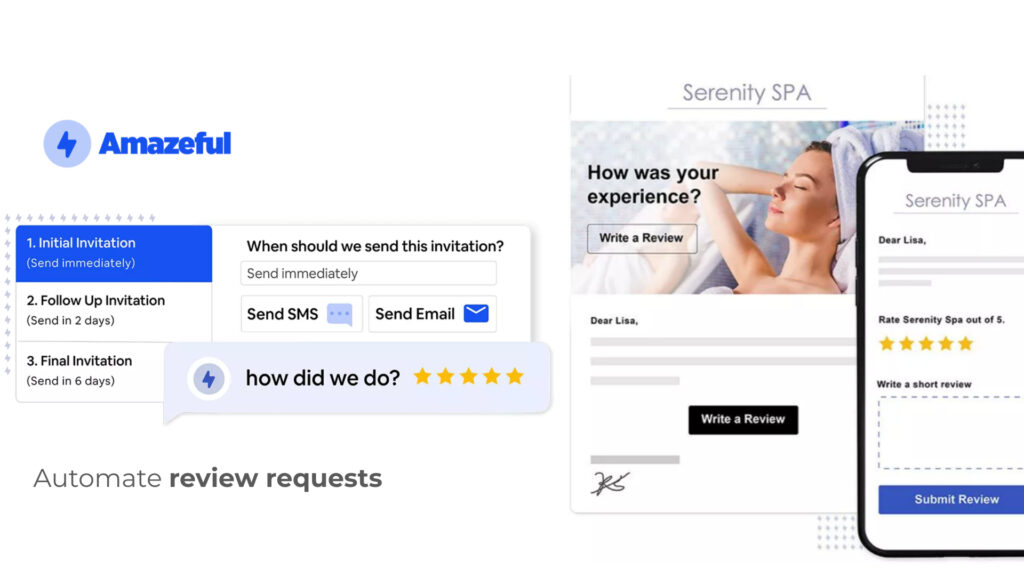
At the end of the day, the most important thing is to keep your customers happy.
Focus on providing the best experience possible, improving customer satisfaction, and clients will be happy to leave reviews. The methods discussed above are great to get you started as not all businesses are the same, always try new things and analyze what works better for your company.