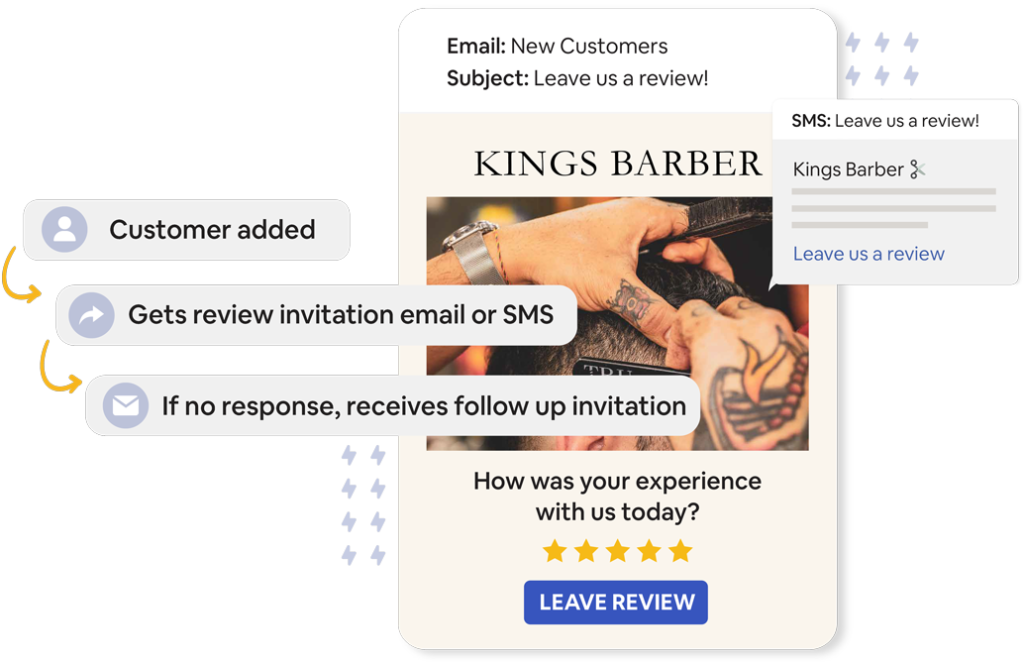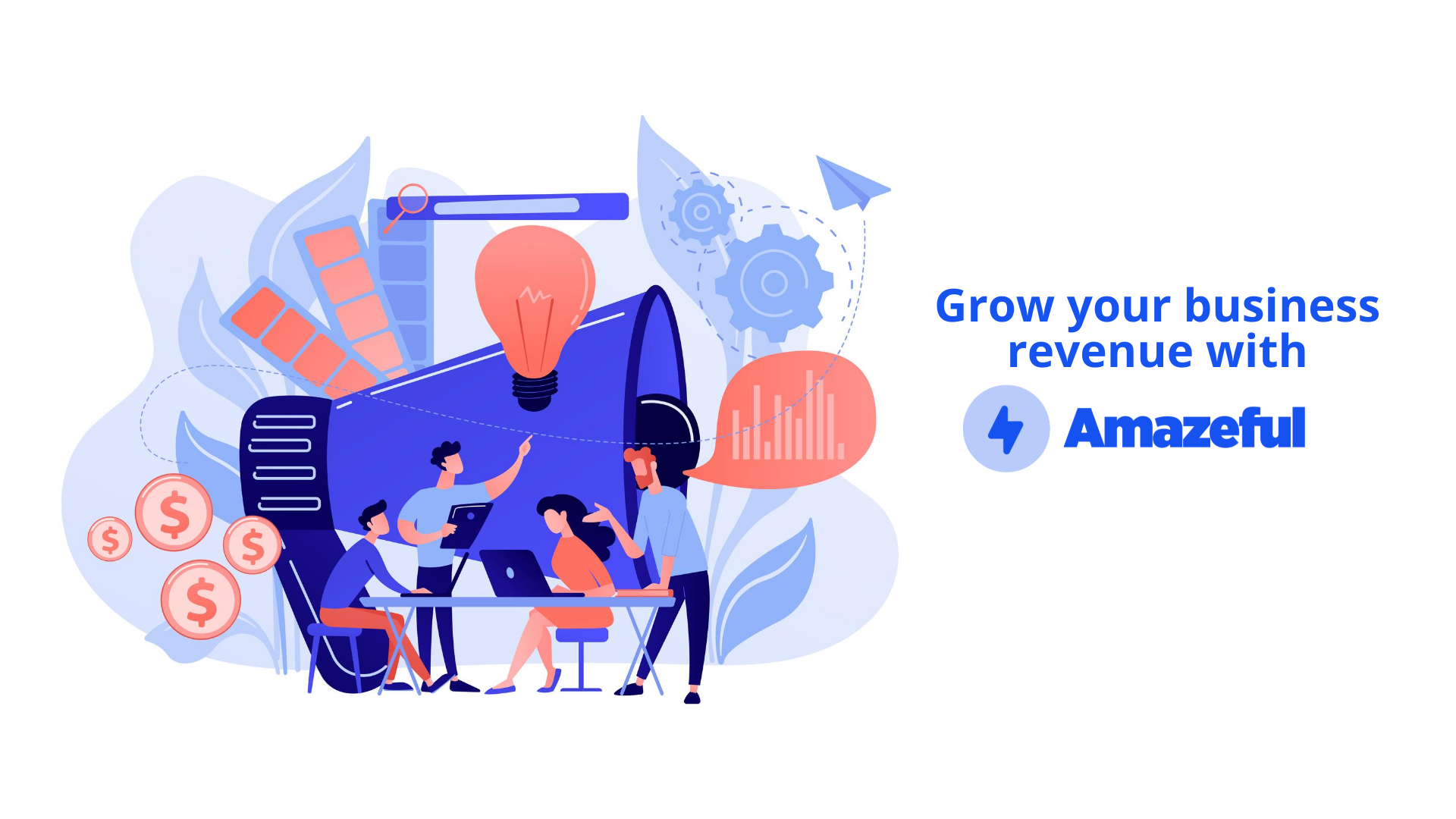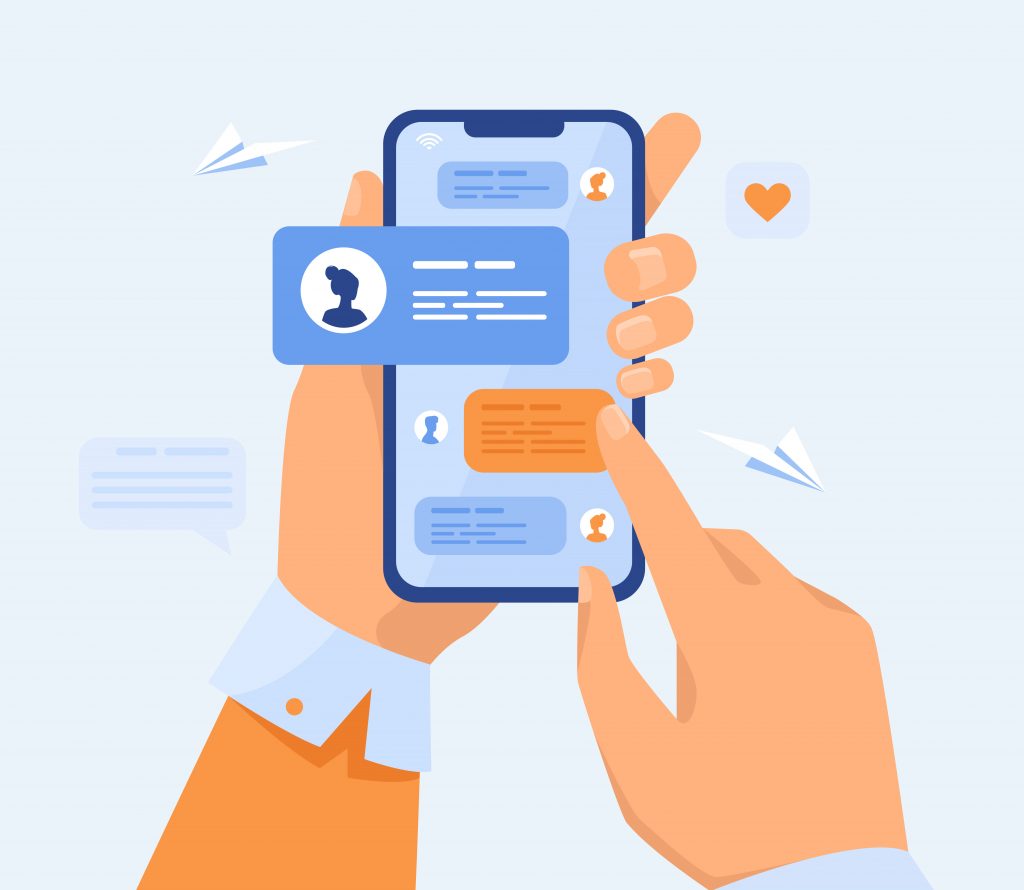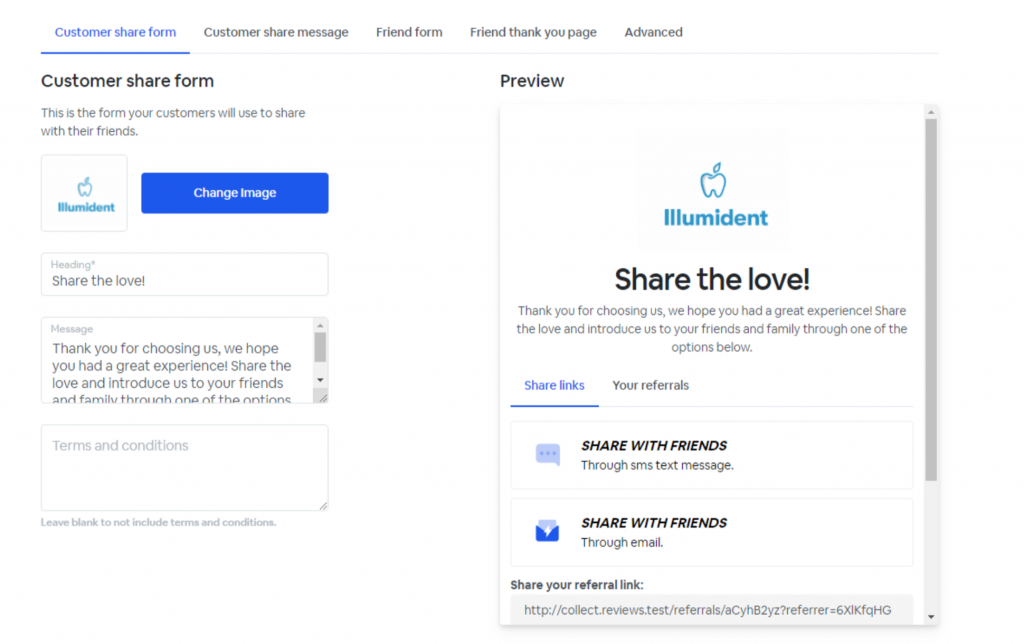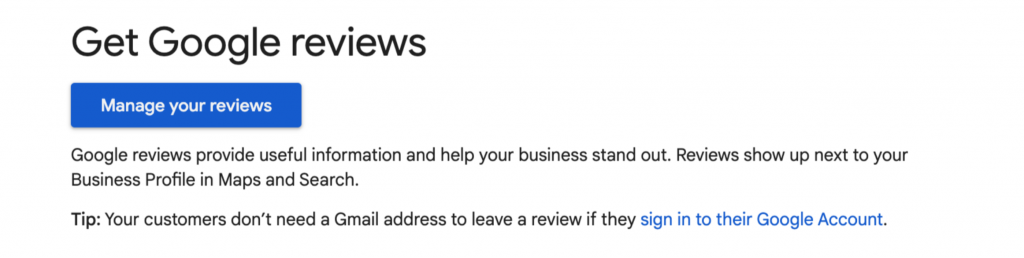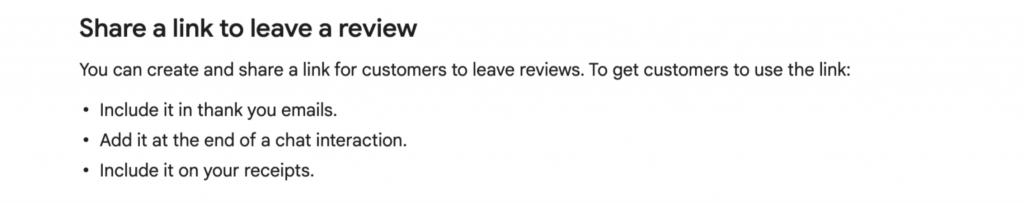Local SEO is crucial for businesses to attract potential customers who are searching for products and services in their area. With Google processing approximately 3.8 million searches every minute globally, and 46% of these searches being for local information, it’s important for your business to show up in these searches and stand out from competitors.
To achieve this, you need to focus on optimizing your business’s local SEO, which involves various tactics to increase your visibility in search results for local queries. Without local SEO, your business may struggle to stay relevant and grow, so it’s essential to prioritize this aspect of your digital marketing strategy.
If you’re not familiar with local SEO or where to start, don’t worry. This guide will provide you with the necessary information and tips to implement effective local SEO strategies for your business’s growth. Let’s get started
What is local SEO?
Local SEO (search engine optimization) refers to the process of optimizing a business’s online presence to appear more prominently in local search results. This means improving a business’s visibility when potential customers search for products or services in their specific geographic location.
The aim of local SEO is to make it easier for local customers to find and connect with a business. This is achieved by optimizing a range of factors such as the business’s website, Google My Business profile, local directories, reviews, and social media.
Effective local SEO involves understanding the unique characteristics of the local market and using this knowledge to tailor strategies and tactics to improve a business’s local search visibility. By optimizing for local search, businesses can increase their chances of appearing in the top search results for relevant queries, which can lead to more website traffic, foot traffic, and ultimately, more customers.
If a flower shop is located in Chicago, it’s not useful for them to show up in search results for New York. To attract more customers in their local area, the flower shop needs to focus on optimizing its local SEO specifically for Chicago.
How exactly can local SEO help your business?
Local SEO can help businesses in several ways. By optimizing for local search, businesses can increase their visibility to potential customers searching for products or services in their area. This can lead to more website traffic, phone calls, and foot traffic to their physical location. Local SEO can also help businesses stand out from competitors, build trust and credibility with customers, and improve their overall online presence. Ultimately, effective local SEO can help businesses attract more customers, generate more revenue, and grow their brand.
In Summary:
- Boost your online visibility
- Attract more customers and increase sales
- Build trust and brand awareness
- Stand out from competitors
Local SEO Tips to help businesses improve their visibility in local search results:
- Optimize your Google My Business (GMB) profile by providing accurate and complete information, including your business name, address, phone number, and website. Also, add photos, videos, and customer reviews to your GMB profile.
- Ensure your website is mobile-friendly and optimized for local search by including your business’s name, address, and phone number on every page. Also, use local keywords in your content and meta descriptions to help Google understand what your website is about and where you’re located.
- Build local citations by listing your business in online directories and local business listings. Make sure your business’s name, address, and phone number (NAP) are consistent across all listings.
- Encourage customer reviews by asking happy customers to leave a review on your GMB profile, social media, or other review platforms. Positive reviews can help boost your local search rankings and attract more customers.
- Use location-based keywords in your content, meta descriptions, and title tags to help Google understand where your business is located and what products or services you offer.
- Build backlinks from local websites and directories to your website. This can help improve your local search rankings and increase your visibility to potential customers in your area.
- Use social media to engage with local customers and promote your business. Share updates, events, and special promotions to encourage more foot traffic and online engagement.
By implementing these local SEO tips, businesses can improve their visibility in local search results and attract more customers in their area.
Claim your Google My Business listing
Google My Business is a free listing that local businesses use to manage their online presence on Google search and Google Maps. GMB is a core part of local SEO, and claiming your Business profile here means ranking it higher in local search.
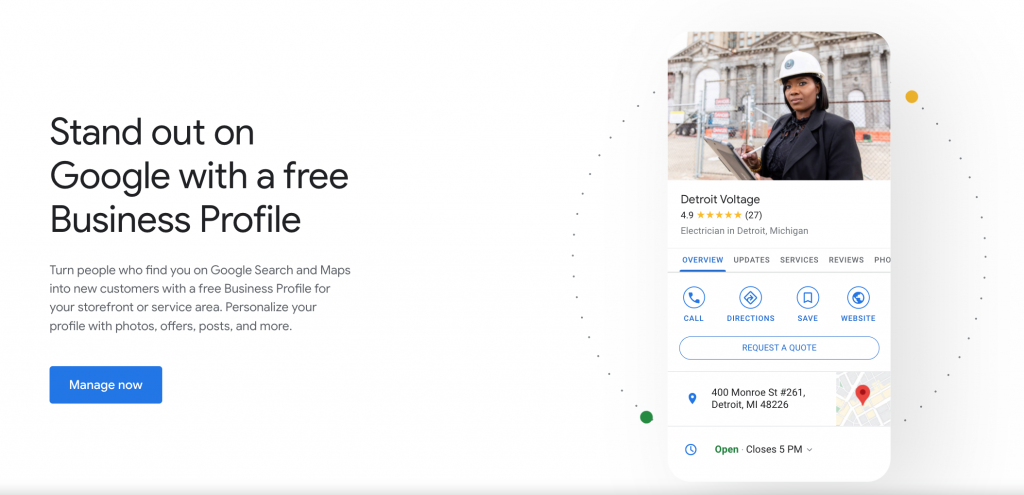
Firstly, create your business listing on Google My Business. How to optimize GMB after verification?
- Complete every section of the Google My Business account
- Add your products or services
- Upload photos of your business
- Provide your business hours
- Select primary and secondary categories
- Respond to reviews
- Share fresh content and business updates
Gain customer reviews
In the world of local SEO, review signals are a critical factor that can greatly impact a business’s local ranking. Having a large number of reviews, particularly positive ones, can significantly boost a business’s visibility in local search results. It’s important for businesses to continually collect customer reviews, as fresh reviews hold more weight than old ones. To encourage customers to leave reviews, businesses should make the process as easy as possible by providing links to review platforms in follow-up emails or on their websites.
However, asking each customer for a review individually can be time-consuming. To streamline the process and improve their review collection efforts, businesses may want to consider using a review management platform such as Amazeful, which can help automate and optimize the process of collecting and managing customer reviews. By collecting more reviews and effectively managing their online reputation, businesses can improve their local search rankings, attract more customers, and ultimately grow their business.

What are the advantages of using a reputation management platform?
- Automated process: A reputation management platform can automatically send messages or emails to customers, asking them to review your business, which saves you time and effort.
- Improved online reputation: The platform can capture and send negative reviews to you privately, allowing you to address the issues offline and improve your online reputation.
- Boost in local SEO: Using a reputation management platform can increase the number of reviews for your business, which can help improve your local search ranking. On average, users of the platform gain 20 reviews per month.
- Increased revenue: According to research, having more reviews can lead to a 6% increase in revenue. By using a reputation management platform to increase the number of positive reviews for your business, you can potentially boost your revenue.
Add location pages to your website.
Provide as much detailed information as possible. Make sure you clearly show “NAP” on your site:
- Name
- Address
- Phone
Create a local “About Us” page for a better local listing and add a Google Map to your location page.
Create local content
Creating content is essential for SEO. If you don’t have a blog on your site yet, it’s time to do one. To improve your local SEO:
- Create a blog: If you don’t already have a blog on your website, it’s time to create one. A blog can help improve your local SEO by providing fresh, relevant, and useful content that attracts and engages your local audience.
- Write about local news: Writing about news and events in your city can help attract more local audiences to your site and improve your local search ranking.
- Provide value to your readers: Write posts that provide value to your readers in some way, such as offering tips, advice, or insights relevant to your industry or niche. This can help establish you as a trusted source in your industry and build trust with your customers.
- Use local keywords: Use keywords and phrases that are relevant to your local area throughout your content. This can help improve your local search ranking and make it easier for your target audience to find your business online.
- Share your content: Share your blog posts and other content on social media and other relevant platforms to increase visibility and attract more traffic to your site. This can also help improve your local search ranking and build your online presence.
In conclusion, creating local content is an important part of local SEO strategy. By creating a blog and writing about news in your city, providing value to your readers, and using local keywords, you can attract more local audiences to your site, establish yourself as a trusted source in your industry, and improve your local search ranking. Sharing your content on social media and other relevant platforms can also help increase visibility and attract more traffic to your site. By focusing on creating quality, relevant, and useful content for your local audience, you can enhance your online presence and grow your business.
Make your site mobile-friendly
It’s crucial to ensure that your website is optimized for mobile searches, especially considering that “near me” searches from mobile phones have increased by 250% since 2017. To improve your mobile-friendliness and make your site more accessible for mobile users, you can:
- Optimize for mobile devices: Make sure your site is optimized for mobile devices and that it loads quickly and smoothly on smartphones and tablets. This can help improve user experience and increase engagement.
- Provide necessary information: Ensure that all necessary information about your business, such as your address, phone number, and hours of operation, are easy to find on mobile devices. This can help improve your local search ranking and make it easier for customers to find and contact you.
- Use clickable phone numbers: Make sure your phone number is clickable on mobile devices, so users can easily call you with a single tap. This can help improve user experience and make it more convenient for customers to contact you.
By making your site mobile-friendly and optimizing for mobile searches, you can improve user experience, increase engagement, and enhance your local SEO strategy.