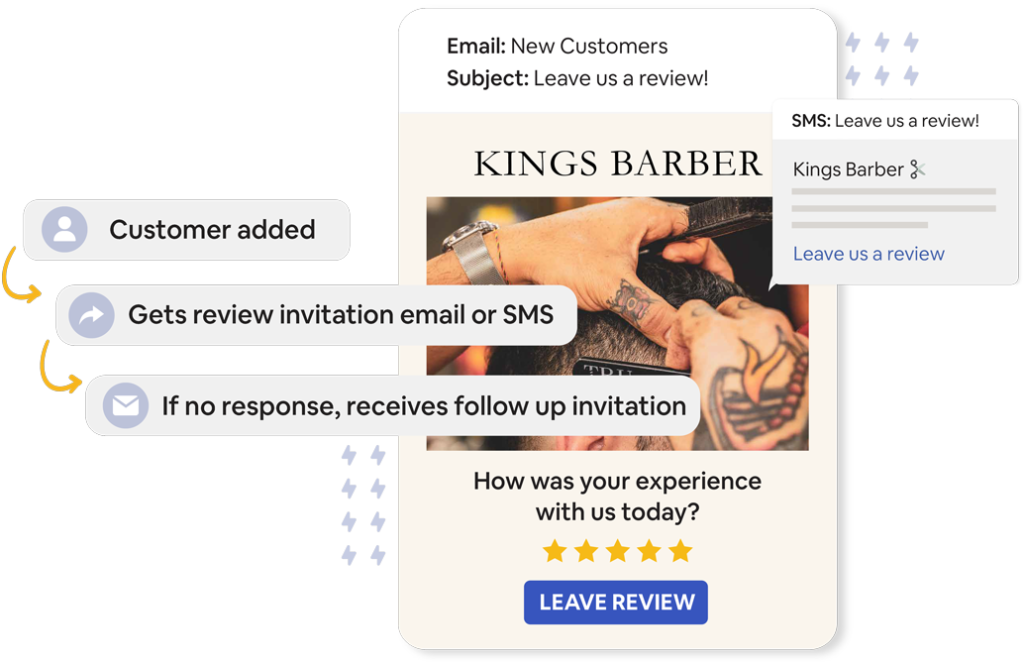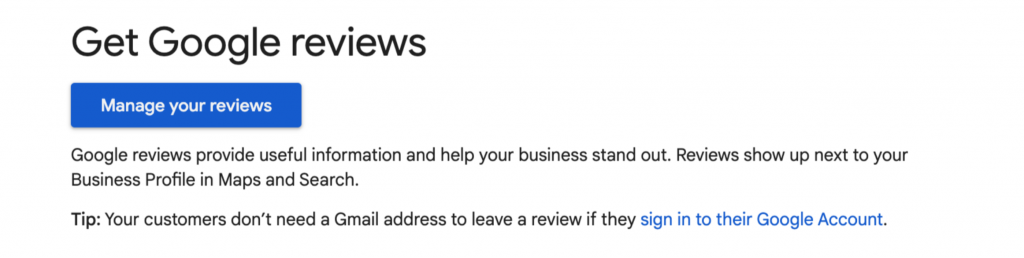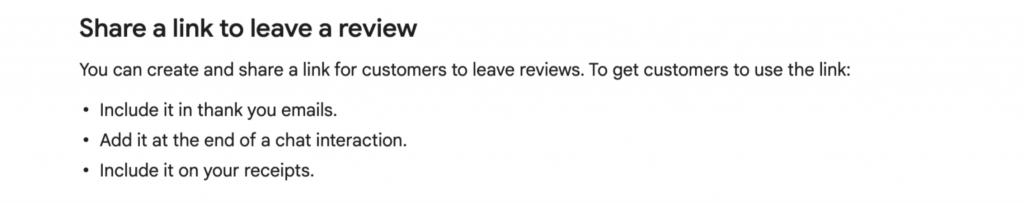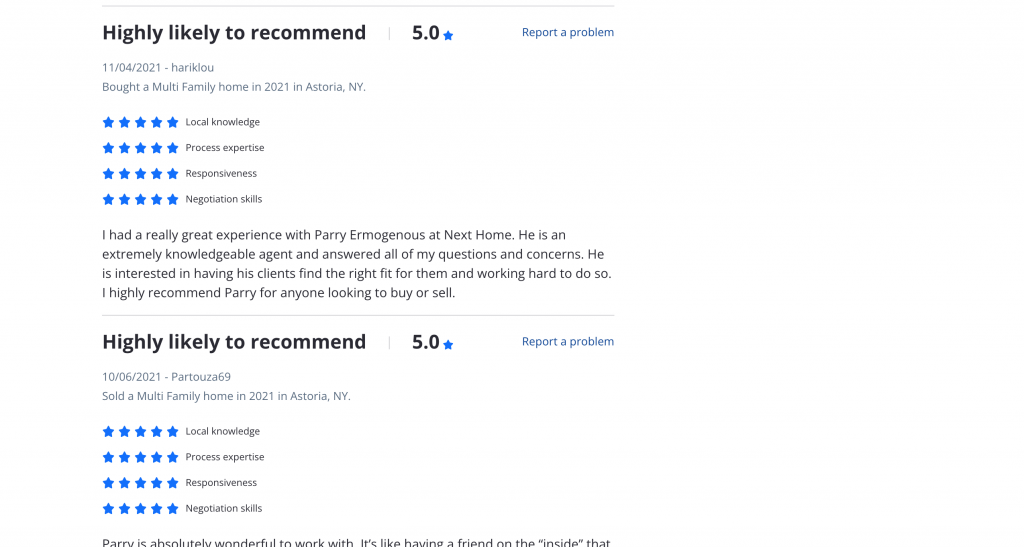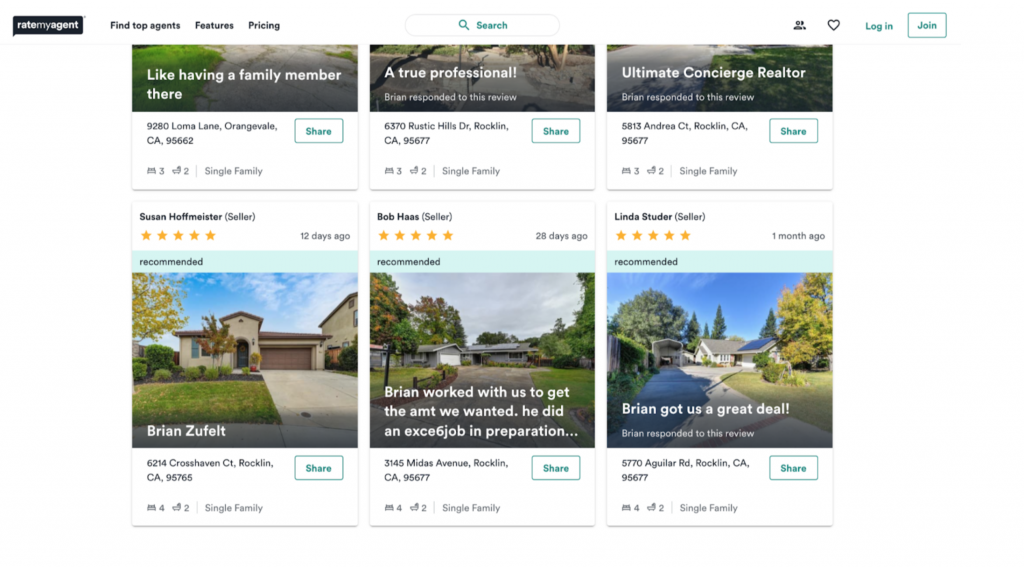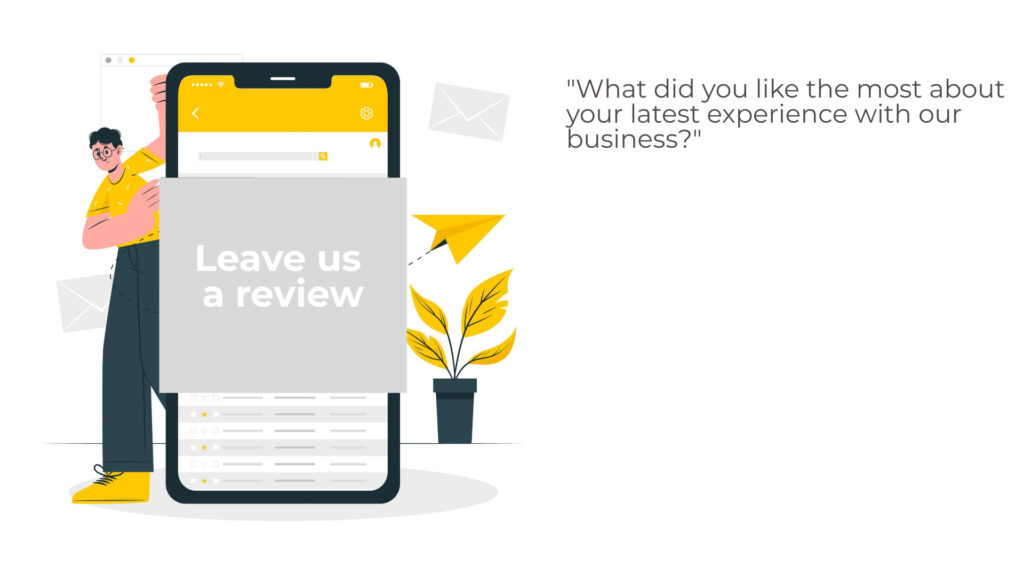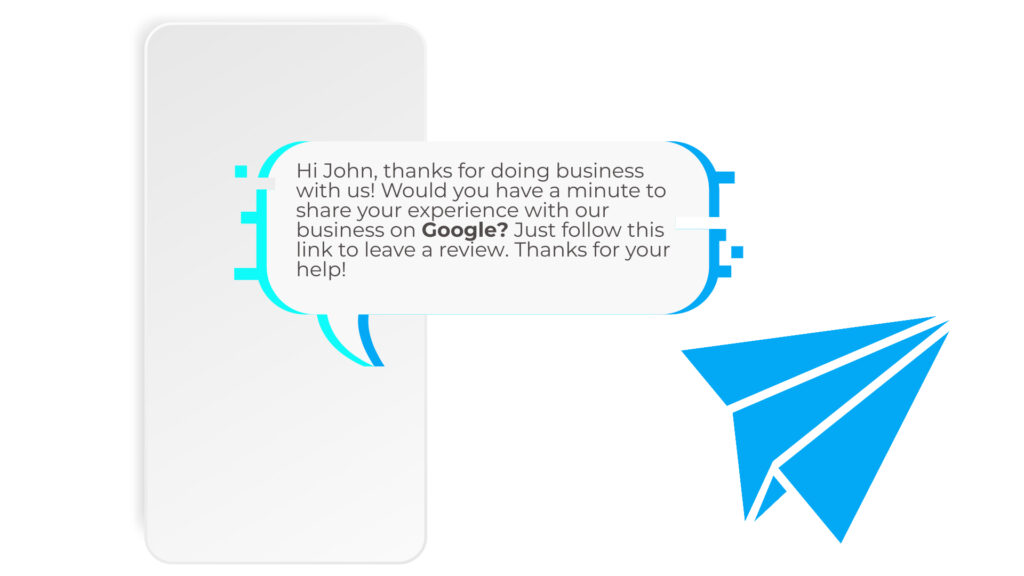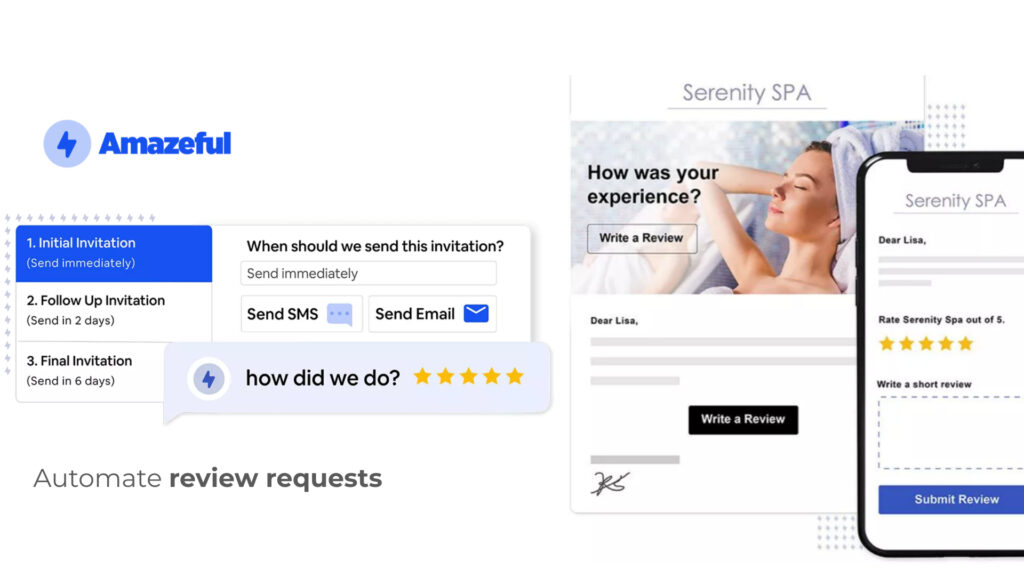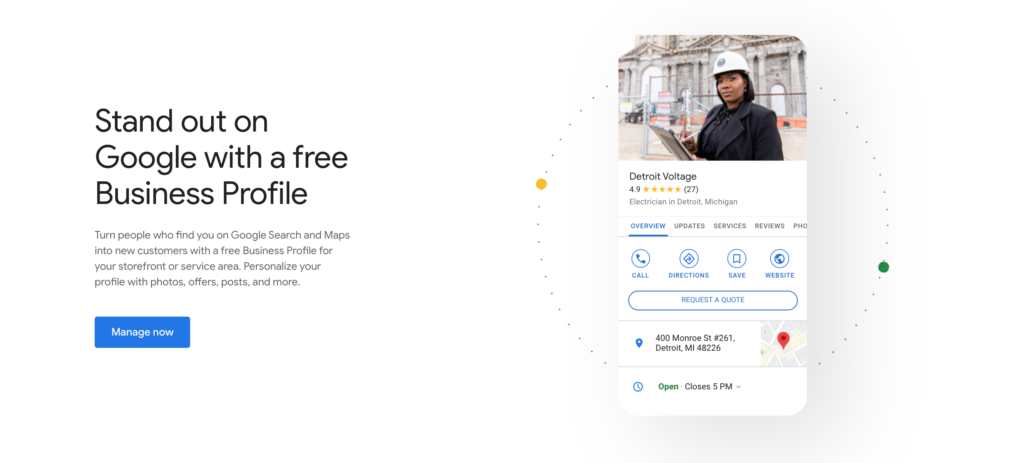Here are the 12 best ways to get more Google reviews:
- Make Sure You Have a Google My Business Account
- Ask Your Customers for Reviews
- Make it Easy to Leave a Review
- Automate the Google Reviews Follow-Ups
- Address Negative Reviews ASAP
- Use QR Codes to Boost Google Reviews
- Link Out to Your Google Reviews Page From Your Website
- Invest in a Reputation Management Platform
- Provide Service Worthy of Reviews
- Setup Google My Business
- Optimize your Google My Business listing
- Google Reviews FAQ
So, how to increase Google reviews?
To fully comprehend the advantages of enhancing our Google reviews, it’s important to first understand why it’s essential to increase them. Therefore, before delving into strategies to increase Google reviews, let’s take a look at the benefits that come with improving them.
The benefits of increasing your Google Reviews

Increasing Google reviews can have numerous benefits for businesses. Firstly, it can enhance their online reputation and credibility, making them more attractive to potential customers. Positive reviews can also improve search engine rankings, as Google sees them as an indication of trust and relevance.
Moreover, higher review volumes can lead to increased visibility, as more reviews generate more user-generated content, which can improve organic search rankings.
Additionally, customer reviews can provide valuable feedback to businesses, helping them identify areas for improvement and tailor their services to meet customer needs. Overall, increasing Google reviews can be a powerful tool for businesses looking to grow their online presence and attract new customers.
Some of the benefits of increasing your Google reviews:
-
Improved visibility: Google reviews can help improve your business’s visibility in search results, making it easier for potential customers to find your website. Google often shows businesses with high ratings and more reviews first, making it a great way to boost your online presence.
-
Increased trust and credibility: Positive reviews can help establish trust and credibility with potential customers, as they provide social proof that your business is reputable and reliable.
-
Increased click-through rates: Positive Google reviews can increase click-through rates to your website. When potential customers see high ratings and positive reviews, they are more likely to click through to your website, increasing the chances of conversion.
-
Higher conversion rates: Positive reviews can increase the likelihood of website visitors converting into customers. When potential customers see positive reviews, it helps establish trust and credibility, which can lead to increased conversion rates.
-
Increased engagement: Google reviews can increase user engagement on your website. Customers who leave reviews are more likely to visit your website again and engage with your brand.
-
Customer feedback: Reviews provide valuable feedback on your business’s products or services, helping you identify areas of improvement and address customer concerns.
-
Competitive advantage: Having more positive reviews than your competitors can give you a competitive advantage and help you stand out in a crowded market.
-
Social signals: Google considers social signals, including reviews, when ranking websites in search results. Positive reviews and high ratings can send a strong signal to Google that your website is relevant and authoritative in your industry.
- Setup Google My Business: Setting up a Google My Business account is a crucial step for any business looking to increase its Google reviews. By taking the time to set up and optimize your Google My Business page, you can boost your online presence and increase your chances of attracting new customers.
- Optimize your Google My Business listing: Optimizing your Google My Business listing is an effective way to increase your Google reviews.
Overall, increasing your Google reviews can significantly impact website SEO and ranking. In addition, encouraging customers to leave reviews and providing excellent customer service can help improve your online reputation, increase visibility, and ultimately drive more traffic and revenue to your website.

But how to get more reviews?
Let’s discuss this in the following article.
1. Make Sure You Have a Google My Business Account
You first need to ensure you have a valid Google My Business (GMB) page setup for your business. GMB is an essential marketing tool for any company. With Google My Business, you can set up your business profile, so clients can call you, make reservations, find your address, and, most important – leave Google reviews. In addition, business Profiles appear in Google Maps and the local results of Google Search.
To create a Google My Business account, you need to provide some basic information about your business, such as:
-
Business name: The name of your business as you want it to appear in Google Maps and other Google products.
-
Business category: The category or categories that best describe your business.
-
Business address: Your physical address, where customers can visit your business.
-
Service area: The geographic area where you offer your services.
-
Business phone number: A phone number that customers can use to contact your business.
-
Business website: Your business’s website URL.
-
Business hours: The hours during which your business is open.
Your listing will still show up if it doesn’t contain all these items. However, if you have a fully optimized listing, this will increase your ranking abilities. Check our optimization guide.
Please see our guide to learn how to setup your Google My Business page for the first time.
2. Ask Your Customers for Reviews
Asking for reviews is one of the most straightforward and effective ways to receive a Google review from satisfied customers.
You can simply ask your customers in person or over the phone to leave a review for your business.
It is a good practice to train your staff to request all customers to leave a rating for your business on your Google reviews page, which can help generate more reviews.
It’s that easy!
Asking for reviews may seem uncomfortable at first, but it’s important to remember that most people enjoy sharing their opinions, and they may not be aware that they have the opportunity to do so.
The importance of asking customers for reviews
You are probably already familiar with the influence of Google customer reviews, based on your own shopping experiences. When considering a purchase, you may have checked reviews to compare products or services and followed through only after reading positive Google reviews from other customers.
This highlights the significance of reviews as 84% of consumers trust online reviews, and the opinions of others can heavily influence their decision-making.
Your next question might be: How to ask customers for reviews?
To help, we’ve compiled a list of 12 actionable ways to ask for Google reviews. Follow this link.
3. Make it Easy to Leave a Review
Customers are more likely to leave a review if it’s easy and convenient for them to do so.
Nonetheless, many people are busy and leaving a review can be time-consuming. You can make it easier for your customers by creating a simple template that they can quickly fill out, which can help streamline the process.
Here are some tips for building an effective review request:
-
Personalize your request: Use the customer’s name, and be specific about their experience with your business.
-
Keep it brief: Make your request short and to the point. Customers are more likely to leave a review if the request is not too long.
-
Be timely: Ask for a review soon after the customer has had an experience with your business, while it is still fresh in their mind.
-
Provide a link: Make it easy for customers to leave a review by providing a direct link to your Google My Business page or the platform where you want them to leave a review.
-
Use a clear call-to-action: Encourage customers to leave a review by using a clear call-to-action, such as “We would really appreciate it if you could take a moment to leave a review for us.”
-
Show gratitude: After a customer leaves a review, make sure to thank them. It’s important to show your customers that you appreciate their feedback and value their opinion.
You can experiment with various email and message templates to identify the most effective ones for your business. One way to do this is by using a template creator available on platforms like Amazeful. It is a review automation platform that enables you to customize your message and email review requests to match your brand’s style and voice. With Amazeful, you can tailor your invitations to suit your preferences and branding.
Amazeful has a variety of features that can boost your Google reviews and online reputation. Check this article to know how can Amazeful help you get more reviews.
4. Automate the Google Reviews Follow Ups
Automating Google reviews follow-ups can be a time-saving and effective way to engage with customers and encourage them to leave feedback. Here are some steps you can take to automate the process:
-
Set up an automated email campaign: Use an email marketing tool to set up a series of automated emails to follow up with customers who have made a purchase or used your services. Include a link to your Google My Business page and encourage customers to leave a review.
-
Use a chatbot: You can also use a chatbot on your website or social media platforms to ask customers if they would like to leave a review. The chatbot can provide a direct link to your Google My Business page and make the process easy for customers.
-
Use a review management tool: Amazeful is a review management tool available to help you automate the process of following up with customers and managing your online reputation. Amazeful can help you track your reviews, respond to feedback, and automate review requests.
By automating your Google reviews follow-ups, you can save time and improve your online reputation. Remember to be responsive to customer feedback and use it to improve your business.
5. Address Negative Reviews ASAP
Addressing negative reviews is an important part of reputation management. Responding to negative reviews shows that you care about your customers and are willing to address any issues they may have had.
HOW DO YOU ADDRESS BAD REVIEWS? SHOULD YOU ADDRESS THEM?
In short, YES, you absolutely should address them.
Do not let a bad review linger on your Google My Business profile for everyone to see.
The standard way.
It is hard not to get emotional when you receive a negative review.
-
Respond promptly: Respond to negative reviews as soon as possible, preferably within 24-48 hours. This shows that you are attentive to your customers and value their feedback.
-
Stay calm and professional: When responding to negative reviews, it’s important to remain calm and professional. Avoid getting defensive or angry, as this can escalate the situation.
-
Acknowledge the issue: Start your response by acknowledging the issue the customer has raised. Let them know that you take their feedback seriously and that you are sorry for any inconvenience they may have experienced.
-
Offer a solution: After acknowledging the issue, offer a solution to the customer’s problem. This could be a refund, a discount, or any other action that would help to resolve the issue.
-
Follow up: After offering a solution, be sure to follow up with the customer to make sure they are satisfied with the outcome. This can go a long way in restoring the customer’s trust and confidence in your business.
Negative reviews can actually be an opportunity to show your commitment to customer satisfaction. By responding promptly, remaining calm and professional, and offering a solution, you can turn a negative experience into a positive one.
Remember, the client can change the rating of a review if his issue has been solved. We have seen our clients turn a 1-star review into a 5-star review just by keeping their cool and making things right.
The Amazeful way.
When it comes to responding to negative reviews, it can be difficult to remain objective and unemotional. However, using a platform like Amazeful can help to take the emotional factor out of the equation.
With Amazeful, you can create 5-6 templates for negative review replies, so you have pre-written responses that can be easily customized for specific situations. You can then turn on the auto-reply feature, which will automatically select the most appropriate response for the review in question.
Once the auto-reply is sent, you will receive an email notification with the review and the reply that was sent. This can help you stay up-to-date with your reviews and ensure that each negative review is addressed in a timely and appropriate manner.
By automating the review response process, you can save time and reduce the stress of having to respond to negative reviews on your own. Additionally, having pre-written templates for responses can help ensure that your replies are professional, objective, and consistent across all reviews.
6. Use QR Codes to Boost Google Reviews
QR codes can be a powerful tool to boost Google reviews for your business. Here are the steps you can take to use QR codes to encourage customers to leave reviews:
The easiest option is not always the best as using free QR code generators has a few drawbacks.
- Google My Business: Create a Google My Business account if you haven’t already done so.
- Generate a QR code: Use a free online QR code generator to create a QR code that links directly to your Google My Business page. You can also use a URL shortener to make the URL link code shorter and more user-friendly.
- Print the QR code: Print the QR code on your business cards, brochures, flyers, and any other marketing materials that you distribute to customers.
-
Display the QR code: Display the QR code in a prominent location in your store or office. You can also add it to your website or email signature.
-
Encourage customers to leave a review: Train your staff to ask customers to leave a review by scanning the QR code. You can also include a call-to-action on your marketing materials, such as “Scan this code to leave a review and let us know how we’re doing!”
-
Respond to reviews: When customers leave reviews, make sure to respond to them promptly and thank them for their feedback. This shows that you value their opinion and can help encourage more reviews in the future.
While free QR code generators can be a convenient and cost-effective way to create QR codes, they also have some potential disadvantages:
-
Limited functionality: Free QR code generators may have limited features compared to paid options. This could include restrictions on the number of QR codes you can create or a lack of customization options.
-
Watermark or branding: Some free QR code generators may include watermarks or branding on the generated QR code, which can make your marketing materials look unprofessional.
-
Security risks: Free QR code generators may not have the same level of security measures as paid options, which could potentially put your business and customers at risk of data breaches.
-
Lack of customer support: Free QR code generators may not offer customer support or have limited support options, which can be frustrating if you encounter any issues or have questions.
-
No tracking or analytics: Free QR code generators do not provide a tracking option, which means you cannot track the performance of your QR code and determine if anyone has scanned it. As a result, you may not have any insights into whether your QR code strategy is effective or not.
- Inability to update the link: If you need to change or update the review link, you will often have to generate a new QR code. This can be problematic if you have already distributed the original QR code on all of your marketing materials.
It’s important to weigh the benefits and drawbacks of using a free QR code generator and consider your business needs before deciding whether to use one or opt for an alternative solution.
Alternatives to free QR code generators with tracking and analytics for boosting your Google Reviews
If you’re looking for an alternative to free QR code generators that offers tracking and analytics, here are some options to consider:
- Marketing & Reputation Management Platforms: Some reputation management platforms like Amazeful offer advanced QR code features like customization, tracking, and analytics. These platforms offer more than just QR code generation, and can be used for other marketing purposes such as SMS and email marketing.
- QR Code Management Platforms: There are several QR code management platforms available that offer advanced features, including analytics, tracking, and customization. These platforms typically require a subscription fee but offer more features and security.
By using these alternative solutions, you can generate QR codes with advanced features and tracking capabilities, giving you insights into the performance of your Google Reviews campaigns. It’s important to consider your business needs and budget before choosing a solution that works best for you.
7. Link Out to Your Google Reviews Page From Your Website
Linking your Google Reviews page to your website is a simple process that can encourage customers to leave reviews and help improve your online reputation.
First, navigate to your Google My Business page and copy the URL for your Reviews section. Then, open the HTML code of your website and insert an anchor text link in a prominent location, such as the header or footer. The anchor text should be something like “Leave a review” or “Check out our reviews.”
Finally, test the link to ensure it works properly and update your website as needed. By making it easy for customers to access your Google Reviews page, you can increase the likelihood of receiving more positive reviews and improving your overall online presence.
Linking your Google Reviews page to your website can have several benefits for your business, such as:
- Improving your online reputation: Having positive reviews on your Google My Business page can help build trust with potential customers, and by linking to it from your website, you are making it easier for them to find and read those reviews.
- Increasing customer engagement: By providing a direct link to your reviews page, you are encouraging customers to leave feedback about their experiences with your business. This can help you better understand your customers’ needs and preferences, and can also help you identify areas where you need to improve.
- Boosting search engine rankings: Google considers the quantity and quality of reviews when determining search rankings, so having more positive reviews can help improve your website’s visibility in search results.
When adding a link to your Google Reviews page on your website, keep in mind the following tips:
- Use an anchor text that clearly communicates the purpose of the link, such as “Leave us a review” or “Read our customer reviews.”
- Place the link in a prominent location on your website, such as the header or footer.
- Test the link to ensure it works properly and update it as needed.
- Encourage customers to click on the link by including a call-to-action that invites them to share their feedback.
- Monitor your reviews regularly and respond promptly to any feedback, positive or negative. This can show customers that you value their opinions and are committed to providing excellent service.
8. Invest in a Reputation Management Platform
Investing in a reputation management platform is an effective way to boost your Google reviews. Reputation management platforms are specifically designed to help businesses monitor and manage their online reputation, including their Google Reviews. These platforms use advanced algorithms and analytics to monitor reviews, track performance, and provide insights into how to improve your reputation.
Some key benefits of investing in a reputation management platform include:
-
Automated monitoring: Reputation management platforms automatically monitor your Google Reviews, alerting you to new reviews, and providing you with an overview of your online reputation.
-
Advanced analytics: Reputation management platforms use advanced analytics to track the performance of your Google Reviews, giving you insights into what’s working and what’s not.
-
Review management tools: Reputation management platforms often include review management tools that make it easier to respond to reviews, manage negative feedback, and encourage customers to leave positive reviews.
-
Customized reporting: Reputation management platforms provide customized reporting, allowing you to track key performance metrics over time and gain insights into how to improve your online reputation.
-
Integration with other platforms: Many reputation management platforms integrate with other platforms, such as social media and email marketing tools, making it easier to manage your online presence across multiple channels.
By investing in a reputation management platform, you can take a proactive approach to managing your online reputation and improve your Google Reviews. It’s important to research different platforms and choose one that meets your business needs and budget.
You may want to check out the Amazeful reputation management platform.
9. Provide Service Worthy of Reviews
Providing a high-quality service or product is one of the most effective ways to encourage customers to leave positive reviews on Google. When customers are happy with their experience, they are more likely to take the time to write a review and share their positive experience with others.
Here are some tips to provide a service worthy of reviews:
-
Offer exceptional customer service: Make sure that your staff is well-trained and provides excellent customer service. Respond promptly and professionally to all customer inquiries and complaints.
-
Provide excellent customer service: Train your staff to provide excellent customer service, including being friendly, helpful, and responsive to customer needs.
-
Offer high-quality products or services: Ensure that the products or services you offer are of high quality and meet or exceed customer expectations.Use high-quality materials, test your products regularly, and seek customer feedback to improve your products.
-
Simplify the customer experience: Make the customer experience as simple and easy as possible. Streamline your checkout process, provide clear instructions and guidelines, and offer support and assistance when needed.
-
Personalize the customer experience: Try to personalize the customer experience as much as possible, by addressing customers by name, remembering their preferences, and providing personalized recommendations.
-
Go the extra mile: Go above and beyond for your customers. Offer small tokens of appreciation, such as a discount on their next purchase or a personalized note of thanks. Small gestures can make a big difference in the customer experience.
- Listen to your customers: Make sure you listen to your customers and address any concerns or issues they have in a timely manner. Showing that you care about your customers’ satisfaction can go a long way in earning positive reviews.
By providing a high-quality service or product, you can create a positive experience that encourages customers to leave positive reviews on Google. Remember to monitor and respond to all reviews, both positive and negative, as this demonstrates that you value and appreciate customer feedback.
10. How to Setup Google My Business?
To get started with Google Reviews you will need to setup Google My Business. Setting up a Google My Business (GMB) account is a crucial step in managing your online presence and improving your Google Reviews.
To learn how to optimize your Google My Business listing please check this link.
Here’s a step-by-step guide on how to set up a GMB account:
-
Sign in to Google: Sign in to your Google account, or create one if you don’t already have one.
-
Go to Google My Business: Go to the Google My Business website (www.google.com/business) and click “Manage now” to get started.
-
Add your business: Enter your business name, address, and phone number. If your business has multiple locations, you can add them here as well. If you want to run a service-based business and don’t want to display your physical address please read the section below on how to achieve that.
-
Select a category: Choose a category that best represents your business. This will help customers find you when searching for businesses in your industry.
-
Verify your business: Google will need to verify that you are the owner of the business. To get your business listing on Google My Business (GMB) verified and live, you will need to complete the verification process. This can either be a quick phone call or by receiving a postcard in the mail. It’s important to follow the verification method provided to ensure your listing is fully verified and visible to potential customers.
-
Optimize your profile: Once your business is verified, you can optimize your GMB profile by adding photos, a description of your business, hours of operation, and other relevant information.
-
Monitor and respond to reviews: Regularly monitor and respond to reviews on your GMB profile, both positive and negative. This shows that you value customer feedback and are committed to providing excellent service.
By setting up a Google My Business account, you can increase your visibility on Google, improve your online reputation, and encourage customers to leave positive reviews. It’s important to regularly update and optimize your profile, as well as actively manage and respond to reviews.
Hiding your physical address.
If you run a service-based business and don’t want to display your physical address on Google My Business (GMB) but still want to appear on Google Maps in the relevant area, you can hide your address by following these steps:
-
Sign in to Google My Business and go to the “Info” tab.
-
Click on the address field and select “Clear address.”
-
Next, click on the option that says “Yes” when asked if you deliver goods and services to your customers.
-
Enter the service area or areas that you serve, such as specific zip codes, cities, or regions.
-
Choose the radius of your service area, if desired.
-
Click “Apply” to save your changes.
By hiding your address, your business will still appear on Google Maps and search results, but the exact address won’t be visible to the public. This can be useful for businesses that operate from home, or for those that offer services at the customer’s location, such as a plumber or electrician. Remember to keep your service areas updated and accurate, as this will help customers find you more easily.
11. How to optimize your Google My Business listing?
Optimizing your Google My Business (GMB) listing is essential for improving your online presence and attracting more customers. Here are some steps you can take to optimize your GMB listing:
-
Claim and verify your listing: If you haven’t already done so, claim your GMB listing and verify your business information. This will ensure that your business information is accurate and up-to-date.
-
Complete your profile: Fill out your GMB profile with accurate and detailed information about your business, including your business name, address, phone number, website, hours of operation, and a description of your business. Also, add high-quality photos and videos to showcase your products or services.
-
Get more reviews: Encourage customers to leave reviews on your GMB listing by providing excellent customer service and asking for feedback. Respond to all reviews, positive or negative, to show customers that you care about their opinions. Alternatively you can use a reputation monitoring platform like Amazeful to automate Google reviews requests.
-
Use Google Posts: Google Posts allow you to publish updates, promotions, or events directly on your GMB listing. This can help attract more customers and keep your profile up-to-date.
-
Use keywords: Use relevant keywords in your business description, posts, and reviews to help your GMB listing appear in search results for those terms.
-
Monitor your insights: Use the insights provided by GMB to track how customers are finding and interacting with your business on Google. This can help you make informed decisions about how to optimize your listing and improve your online presence.
By following these tips, you can optimize your GMB listing and attract more customers to your business.
12. How to Google Reviews FAQ
If you’re looking to increase the number of Google reviews for your business, there are a few effective strategies you can implement. One of the best ways is to encourage customers to leave reviews by following up with them after their visit and asking for their feedback.
This can be done through email or SMS with a link to your Google My Business page to make the process easy for customers, or you can automate the process with a platform like Amazeful. You can also display review requests on your website and social media pages to prompt customers to share their experiences. Offering excellent customer service and a positive experience can also increase the likelihood of receiving positive reviews.
Remember to monitor your reviews regularly and respond promptly to any negative feedback to show your commitment to providing the best experience possible. By implementing these strategies, you can increase your Google reviews and attract more customers to your business.
If you want to boost reviews on Google and increase your online reputation, there are several strategies you can implement.
First and foremost, it’s important to encourage customers to leave reviews by following up with them after their visit and asking for feedback. You can do this through email or SMS and provide a link to your Google My Business page, making it easy for customers to leave a review, or you can automate the process with a platform like Amazeful. Displaying a review request on your website or social media pages can also encourage customers to share their experiences.
To boost reviews, you should also provide excellent customer service and a positive experience, which increases the likelihood of receiving positive reviews.
Finally, monitoring your reviews regularly and responding promptly to any negative feedback is important to show your commitment to providing the best experience possible. By implementing these strategies, you can boost your reviews on Google and attract more customers to your business.
Improving reviews on Google is an important strategy for businesses looking to enhance their online reputation. One effective way to achieve this is by providing excellent customer service and ensuring a positive experience for customers.
Encouraging customers to leave reviews by following up with them after their visit and providing a direct link to your Google reviews page can also help to improve reviews on Google. Displaying a clear and compelling review request on your website or social media pages can also encourage customers to share their experiences. It’s essential to make the process as easy as possible for customers, ensuring they can leave a review with minimal effort.
Monitoring reviews regularly and responding promptly to negative feedback can also show customers that you value their opinions and are committed to providing the best possible experience. By implementing these strategies, you can improve your reviews on Google and build a strong online presence for your business.
If you’re looking to increase your reviews on Google, there are several strategies you can implement. First, ensure you have a complete and accurate Google My Business profile, including updated contact information and business hours. This makes it easy for customers to find and review your business.
Encouraging customers to leave reviews is also crucial. You can do this by following up with customers after their visit and asking them to leave a review via email or SMS with a link to your Google My Business page, or you can automate the process with a platform like Amazeful.
Additionally, you can display a review request on your website or social media pages to encourage customers to share their experiences. Providing excellent customer service and a positive experience can also increase the likelihood of receiving positive reviews.
Finally, respond promptly to any negative feedback to show that you value your customers and are committed to providing the best experience possible. By implementing these strategies, you can increase your reviews on Google and build a strong online presence for your business.
Improving your Google ratings can be achieved through several effective strategies. First and foremost, providing excellent customer service and creating positive customer experiences can increase the likelihood of receiving high ratings.
Encouraging customers to leave reviews by following up with them after their visit and providing a simple and seamless process for leaving reviews can also improve your Google ratings. Responding promptly to negative feedback and addressing any issues can demonstrate your commitment to providing the best experience possible and improving your overall ratings.
Additionally, optimizing your Google My Business profile with accurate and updated information and using relevant keywords can also improve your visibility and increase your ratings. By implementing these strategies and monitoring your online presence regularly, you can improve your Google ratings and attract more customers to your business.
If you’re looking to increase Google Business reviews, several effective strategies should be considered. One approach is to follow up with your customers after their visit and encourage them to leave a review on your Google My Business page. You can do this by sending a link to your page through email or SMS, making it easy for customers to provide feedback, or you can automate the process with a platform like Amazeful.
Another tactic is to provide exceptional customer service and create a positive experience that motivates customers to leave positive reviews. Displaying a short and compelling review request on your website and social media pages can also help you receive more reviews.
Monitoring your reviews regularly and promptly responding to negative feedback demonstrates to customers that you value their experiences and are dedicated to providing excellent service. By implementing these strategies, you can increase your Google Business reviews and attract new customers to your business.
To get better Google reviews, providing excellent customer service and a positive experience to your customers is essential. Happy customers are more likely to leave positive reviews about their experiences.
Another effective strategy is encouraging customers to leave reviews by following up with them after their visit. You can do this through an email or SMS with a link to your Google My Business page, making it easy for customers to leave feedback, or you can automate the process with a platform like Amazeful. Additionally, displaying a short and compelling review request on your website or social media pages can also increase the number of reviews you receive.
Responding promptly to any negative feedback is also crucial, as it shows that you take customer feedback seriously and are committed to addressing any issues. By implementing these tactics, you can get better Google reviews and improve your online reputation, attracting new customers to your business.
The easy way to increase Google reviews
Leverage the power of consumer trust by encouraging your customers to leave reviews on your Google Business listing. It’s a known fact that potential customers trust reviews from strangers just as much as personal recommendations. Make the process of leaving a review as effortless as possible for your customers, and you’ll see an increase in the number of Google business reviews for your business. With more reviews on your listing, you’ll enjoy improved ranking, enhanced reputation, and increased revenue potential. So, don’t hesitate to ask your satisfied customers to leave a review and help attract new business.
To sum it all up, here are the 12 best ways to get more Google reviews:
- Make Sure You Have a Google My Business Account
- Ask Your Customers for Reviews
- Make it Easy to Leave a Review
- Automate the Google Reviews Follow-Ups
- Address Negative Reviews ASAP
- Use QR Codes to Boost Google Reviews
- Link Out to Your Google Reviews Page From Your Website
- Invest in a Reputation Management Platform
- Provide Service Worthy of Reviews
- Setup Google My Business
- Optimize your Google My Business listing
- Google Reviews FAQ
Conclusion
Improving your Google Business reviews can be a straightforward process if the right steps are taken. Customer reviews are crucial for businesses as they have the potential to make or break a customer’s decision to choose you over a competitor. In fact, a difference of even half a star can be the deciding factor.
Additionally, Google reviews are one of the top local SEO ranking factors, making them essential for businesses to improve their online visibility.
In 2023, having positive reviews on Google has become a necessity for businesses, as customers often search for companies on Google or Google Maps. Fresh and positive reviews on Google can significantly help in attracting new customers and promoting your brand. It’s important to note that negative reviews can also have an impact on your business, so it’s essential to address any negative feedback and resolve issues to maintain a positive reputation.